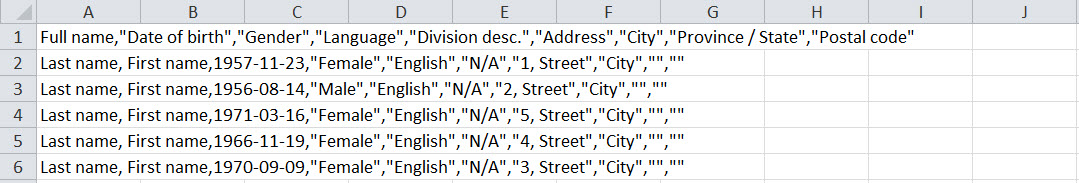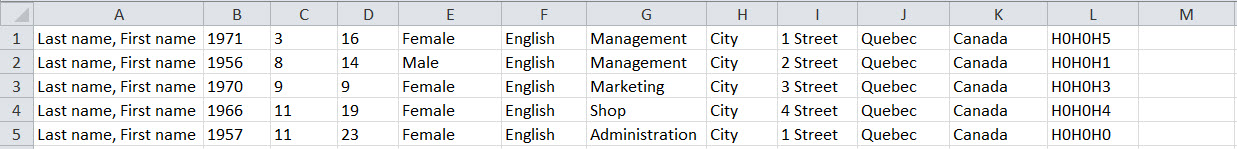* These fields have been selected as “filters only” (by clicking on the
Groups: None Sort: None Equation: None
|
|
In the following example, we have imported data from a *.CVS file (delimited text) into Excel, with the following options: ▪Begin importation at line 2 (to have only data, no heading) ▪Choose separators: Comma “ , ” ; ▪The “other” box by selecting the forward slash “/” to separate birthday dates by day, month and year.
Data has then been sorted according to the month and then according to the date of birth.
|