Access: Home page 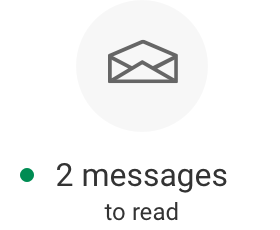
1If needed, select a sort criterion in the Sort by list or in the Category list displayed on the top right of the section.
2View your list of messages.
▪A colored vertical line and bullet point precede an optional unread message.
▪A red vertical line and the ![]() icon precede a must-read message that has not been read. It appears at the top until it is read. Once it is read, it is displayed according to the activated filter, preceded by the exclamation mark.
icon precede a must-read message that has not been read. It appears at the top until it is read. Once it is read, it is displayed according to the activated filter, preceded by the exclamation mark.
▪The display end date of the message appears to its right.
3Use the navigation arrows at the bottom of the screen to display the next or previous messages.
4Click on a message to open, print or save it.
List of categories and their meaning:
Administration: |
Statutory holidays, remittance frequencies, CNESST related communications, etc. |
Evolution of our products and services: |
Release notifications and continuous improvement. |
Legislation and compliance: |
Legislative news and important information related to payroll compliance in Canada (minimum wage increases, rate updates, etc.). |
Platform maintenance: |
Maintenance notices and others. |
Pricing indexation: |
Annual update of our service pricing. |
Promotion and special offers: |
Communications announcing promotions on our complementary solutions. |
Training: |
Training offered to clients. |
Year-end period: |
Registration for webinars, year-end newsletters, etc. |
Business notification: |
All automatic notifications sent by our system. |
For more information