Access: Home page 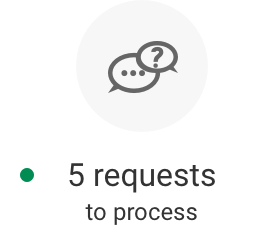
This screen allows to view your pending requests.
1Select, where necessary, a search criterion from the Sort by list, displayed on the top right of the section.
2Select, where necessary, the filters to target specific requests.
3View your list of pending requests.
▪The submission and approval deadline dates appear on the right of the request.
▪For an absence request, the total duration is indicated as well as the start and end dates of the absence period.
For a general request, the first two lines of the request appear. As the case may be, the start and end dates are entered by the person making the request.
4Use the navigation arrows at the bottom of the screen to display the previous or next requests.
5Click on a request to display the details. If needed, consult the Approving or rejecting a request topic from step 2.
6To access all the request, click on the Requests management link, which appears under the title of the screen.
What do you want to do?
Approving or rejecting a request
For more information